To start this blog, lets understand the Beans.
The beans:
A Spring IoC container manages one or more beans. These beans are
created using the configuration metadata that has been supplied to the
container (typically in the form of XML <bean/> definitions). Beans are
represented as beanDefintion objects which contains following meadata.
- a package-qualified class
name: typically this is the actual implementation class of the bean being
defined.
- bean behavioral
configuration elements, which state how the bean should behave in the
container (scope, lifecycle callbacks, and so forth).
- references to other beans
which are needed for the bean to do its work; these references are also
called collaborators or dependencies.
- other configuration settings
to set in the newly created object. An example would be the number of
connections to use in a bean that manages a connection pool, or the size
limit of the pool.
In Spring, InitializingBean is a marker interface, which is used to
initialize the bean.
- For bean implemented
InitializingBean, it will run afterPropertiesSet() after all bean
properties have been set
- For bean implemented
DisposableBean, it will run destroy() after Spring container is released
the bean.
Example :
In below example we can see, how property can be initialized.
Let's create a project say "SpringTutorial" now add the
required jar support to spring, to add the jar you can follow the Spring Tutorial 02 -My First 'Hello World' Program in Spring blog
Now create a package with the name of
"org.javaIsEasy.springPropertyInitializationExample".
Create a java file in this package with the name of
"Area.java".
Area.java
*******************************************************************************
package org.javaIsEasy.springPropertyInitializationExample;
public class Area {
private String areaOf;
public String getAreaOf() {
return areaOf;
}
public void setAreaOf(String areaOf) {
this.areaOf = areaOf;
}
public void calculateArea()
{
System.out.println(getAreaOf()+" Area Has been calculated");
}
}
*******************************************************************************
Now create another file in the same folder with the name of
"CallAreaApplication.java".
CallAreaApplication.java
*******************************************************************************
package org.javaIsEasy.springPropertyInitializationExample;
import org.springframework.context.ApplicationContext;
import
org.springframework.context.support.ClassPathXmlApplicationContext;
public class CallAreaApplication {
public static void main(String[] args) {
ApplicationContext context=new
ClassPathXmlApplicationContext("org/javaIsEasy/springPropertyInitializationExample/Beans.xml");
Area
area=(Area)context.getBean("area");
area.calculateArea();
}
}
*******************************************************************************
Now at last one more file is need to be created in which we define
beans, so let's create "Beans.xml" file in the same folder again.
Beans.xml
*******************************************************************************
<?xml version="1.0" encoding="UTF-8"?>
<beans xmlns="http://www.springframework.org/schema/beans"
xmlns:xsi="http://www.w3.org/2001/XMLSchema-instance"
xsi:schemaLocation="http://www.springframework.org/schema/beans
http://www.springframework.org/schema/beans/spring-beans-3.0.xsd">
<bean id="area" class="org.javaIsEasy.springPropertyInitializationExample.Area">
<property name="areaOf"
value="Rectangle"></property>
</bean>
</beans>
*******************************************************************************
in the above xml file we have injecting the value to the
"areaOf" object of the Area class, and giving the value of
"Rectangle".
Structure of the project :
Lets run this program to get the result:
Output:
*******************************************************************************
Rectangle Area Has been calculated
*******************************************************************************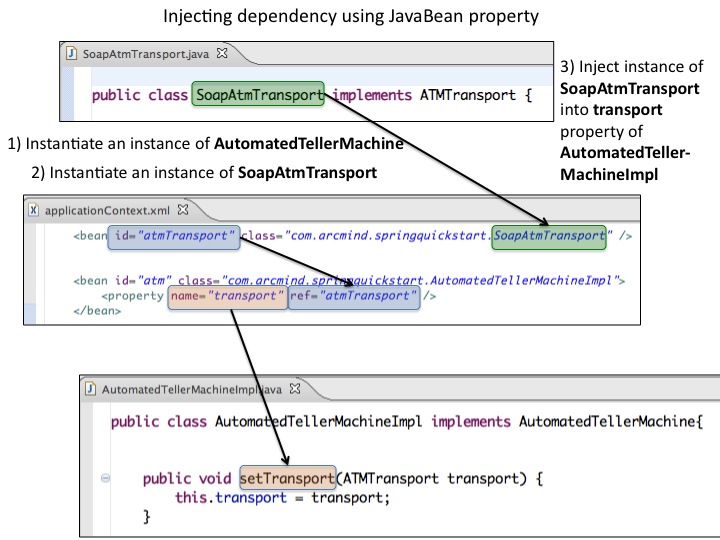
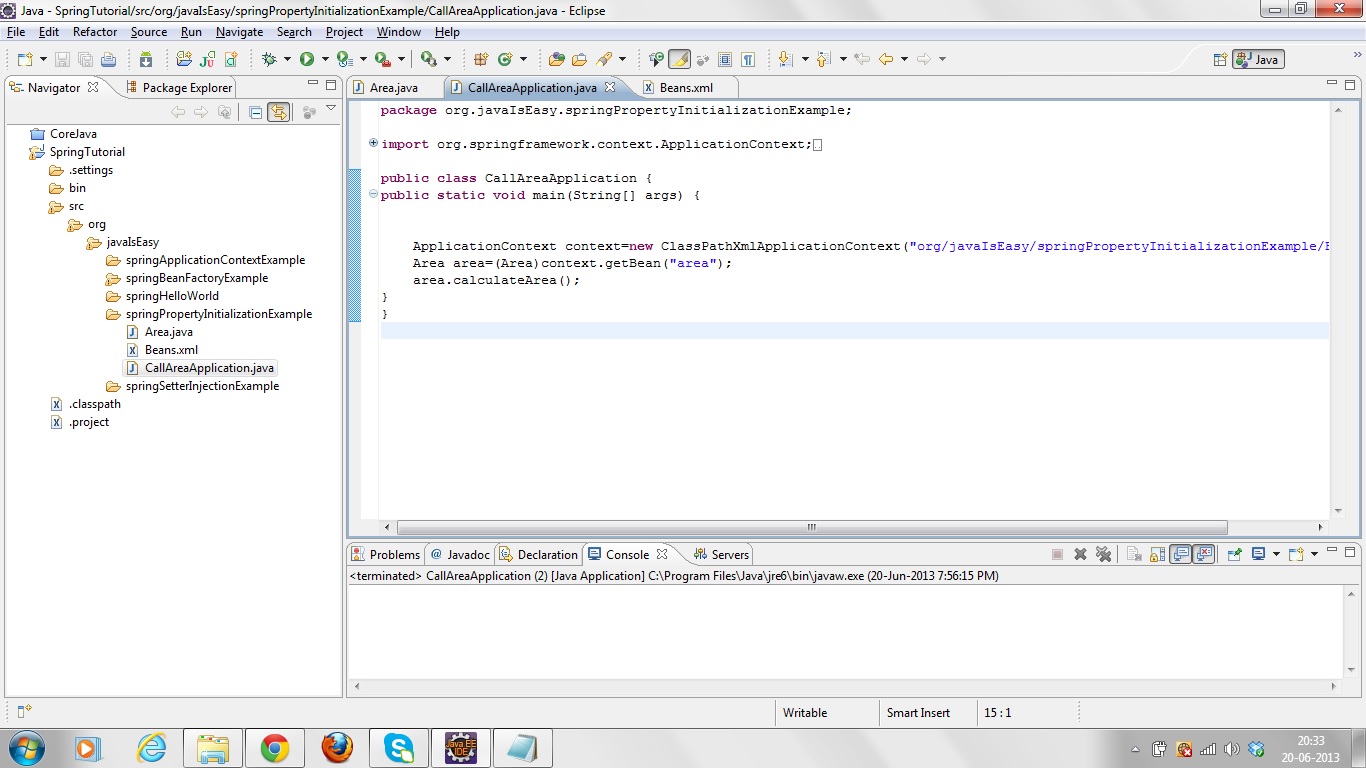
No comments:
Post a Comment