Recently I was working on one of the event-based solution where I had to trigger a logic app when a file is put on the storage account. It all looked fine when I was doing it manually on the portal but when I had to promote it to higher environment through the pipeline, I faced one issue. The issue was basically to find the dynamic URL of the Logic App. To get dynamic URL of the HTTP logic app is fine and you can get that with the below piece of code.
Get HTTP
Logic APP URL
"url": "[substring(listCallbackUrl(resourceId(parameters('ResourceGroup'),
'Microsoft.Logic/workflows/triggers', parameters('LogicApps'), 'manual'),
'2016-10-01').basePath,0,add(10,indexOf(listCallbackUrl(resourceId(parameters('ResourceGroup'),
'Microsoft.Logic/workflows/triggers', parameters('LogicApps'), 'manual'),
'2016-10-01').basePath,'/triggers/')))]"
But I was struggling
to get below URL through ARM template.
I have created
a template which creates user-based managed identity Logic APP and will be
triggered as soon as I put a file into the storage account.
So, before
we run this ARM template, lets create a user managed identity and the storage
account.
I have
created a resource group and 2 resources inside it.
· Resource Group : event-trigger-logicapp
· User Managed Identity : event-test-identity
· Storage Account : eventtriggerstorage01
Important: Give contributor role to user
managed identity to subscription level.
Now create
a new "Custom Template Deployment" resource in event-trigger-logicapp resource group.
ARM
Template: Make sure you update Logic App Name, Storage Account, Resource Group, Subscription ID and User Managed Identity values as highlighted.
{
"$schema":
"https://schema.management.azure.com/schemas/2019-04-01/deploymentTemplate.json#",
"contentVersion":
"1.0.0.0",
"parameters": {
"workflows_EventGridTest_name": {
"defaultValue": "storage-event-logicapp",
"type": "String"
},
"connections_azureeventgrid_name": {
"defaultValue":
"azureeventgrid",
"type":
"String"
},
"storageAccounts_storageaccountlogica_externalid": {
"defaultValue":
"/subscriptions/7bbce658-682f-417d-88f6-810b6fb20f4d/resourceGroups/event-trigger-logicapp/providers/Microsoft.Storage/storageAccounts/eventtriggerstorage01",
"type":
"String"
},
"userAssignedIdentities_ManagedContributor_externalid": {
"defaultValue":
"/subscriptions/7bbce658-682f-417d-88f6-810b6fb20f4d/resourceGroups/event-trigger-logicapp/providers/Microsoft.ManagedIdentity/userAssignedIdentities/event-test-identity",
"type":
"String"
}
},
"variables": {},
"resources": [
{
"type":
"Microsoft.Web/connections",
"apiVersion":
"2016-06-01",
"name":
"[parameters('connections_azureeventgrid_name')]",
"location":
"australiaeast",
"kind": "V1",
"properties": {
"displayName":
"test2",
"statuses": [
{
"status":
"Ready"
}
],
"customParameterValues": {},
"createdTime":
"2023-02-01T03:49:55.8553087Z",
"changedTime":
"2023-02-01T03:49:55.8553087Z",
"api": {
"name":
"azureeventgrid",
"displayName":
"Azure Event Grid",
"description":
"Azure Event Grid is an eventing backplane that enables event based
programing with pub/sub semantics and reliable distribution & delivery for
all services in Azure as well as third parties.",
"iconUri":
"https://connectoricons-prod.azureedge.net/releases/v1.0.1538/1.0.1538.2619/azureeventgrid/icon.png",
"brandColor":
"#0072c6",
"id":
"/subscriptions/7bbce658-682f-417d-88f6-810b6fb20f4d/providers/Microsoft.Web/locations/australiaeast/managedApis/azureeventgrid",
"type":
"Microsoft.Web/locations/managedApis"
},
"parameterValueType":
"Alternative",
"testLinks": []
}
},
{
"type":
"Microsoft.Logic/workflows",
"apiVersion":
"2017-07-01",
"name":
"[parameters('workflows_EventGridTest_name')]",
"location":
"australiaeast",
"dependsOn": [
"[resourceId('Microsoft.Web/connections',
parameters('connections_azureeventgrid_name'))]"
],
"identity": {
"type":
"UserAssigned",
"userAssignedIdentities": {
"/subscriptions/7bbce658-682f-417d-88f6-810b6fb20f4d/resourceGroups/event-trigger-logicapp/providers/Microsoft.ManagedIdentity/userAssignedIdentities/event-test-identity":
{}
}
},
"properties": {
"state":
"Enabled",
"definition": {
"$schema":
"https://schema.management.azure.com/providers/Microsoft.Logic/schemas/2016-06-01/workflowdefinition.json#",
"contentVersion":
"1.0.0.0",
"parameters": {
"$connections": {
"defaultValue": {},
"type": "Object"
}
},
"triggers": {
"When_a_resource_event_occurs": {
"splitOn": "@triggerBody()",
"type":
"ApiConnectionWebhook",
"inputs":
{
"body": {
"properties": {
"destination": {
"endpointType": "webhook",
"properties": {
"endpointUrl": "@{listCallbackUrl()}"
}
},
"filter": {
"includedEventTypes": [
"Microsoft.Storage.BlobCreated"
]
},
"topic":
"[parameters('storageAccounts_storageaccountlogica_externalid')]"
}
},
"host": {
"connection": {
"name": "@parameters('$connections')['azureeventgrid_1']['connectionId']"
}
},
"path": "/subscriptions/@{encodeURIComponent('7bbce658-682f-417d-88f6-810b6fb20f4d')}/providers/@{encodeURIComponent('Microsoft.Storage.StorageAccounts')}/resource/eventSubscriptions",
"queries": {
"x-ms-api-version": "2017-06-15-preview"
}
}
}
},
"actions": {
"Compose": {
"runAfter": {},
"type":
"Compose",
"inputs":
111
}
},
"outputs": {}
},
"parameters": {
"$connections": {
"value": {
"azureeventgrid_1":
{
"connectionId": "[resourceId('Microsoft.Web/connections',
parameters('connections_azureeventgrid_name'))]",
"connectionName": "azureeventgrid",
"connectionProperties":
{
"authentication": {
"identity":
"[parameters('userAssignedIdentities_ManagedContributor_externalid')]",
"type":
"ManagedServiceIdentity"
}
},
"id":
"/subscriptions/7bbce658-682f-417d-88f6-810b6fb20f4d/providers/Microsoft.Web/locations/australiaeast/managedApis/azureeventgrid"
}
}
}
}
}
}
]
}
After a successful
run, you should be below resources are created out of template deployment.
Let’s
create a “toprocess” name container and put a file there.
You will
notice that logic app has triggered.
If you look
into the “Event Grid System Topic” a URL gets created automatically. This URL gets created internally so as per my understanding you can't get this URL through ARM similar to HTTP one. (I could be wrong though 😊)
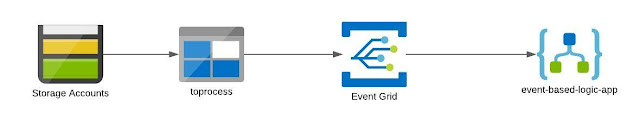


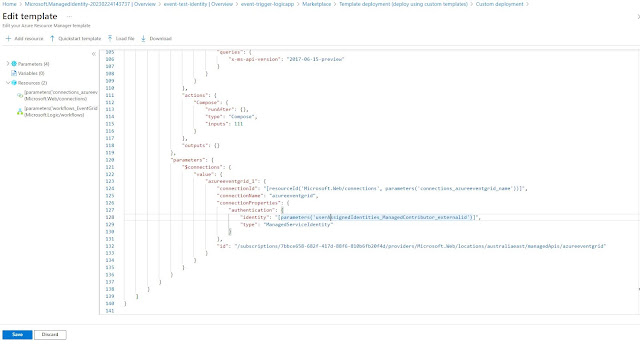
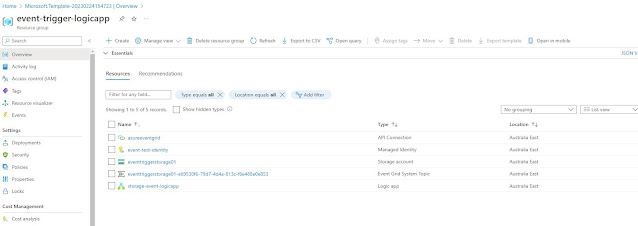


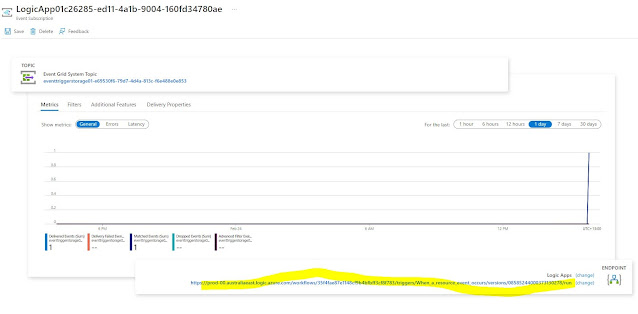
No comments:
Post a Comment