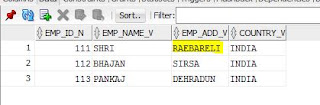Ref cursor in oracle is a data type and WSO2 DSS support
this data type to be called. In this blog we will see that how ref cursor is
called from DSS, for this I have created a table in oracle which holds the
employee details and also created a stored procedure having a cursor into that
and will get the employee details based on an input employee id.
Table: EMP_DETAILS
Now insert some data into this table so that from DSS
service we can get employee detail based on employee id.
In this table I have inserted 3 records as above and now
create a stored procedure which has ref cursor.
Stored Procedure: GETEMPLOYEE
create or replace PROCEDURE GETEMPLOYEE(
EMP_ID IN VARCHAR2,
RESULT_CODE OUT
VARCHAR2,
EMPLOYEE_DETAILS_RESULT OUT SYS_REFCURSOR
) AS
BEGIN
OPEN
EMPLOYEE_DETAILS_RESULT FOR
SELECT * FROM
EMP_DETAILS WHERE EMP_ID_N=EMP_ID;
RESULT_CODE:='0';
EXCEPTION WHEN
OTHERS THEN
RESULT_CODE:='-1';
END GETEMPLOYEE;
This procedure will be called from the DSS server. I am
putting only DSS (.dbs) file code in below section. If you want to complete
this section from the UI you can follow this blog which has the details that
how DSS is created through UI.
DSS (.dbs) file:
<data name="EmployeeDatailsService" enableBatchRequests="false" enableBoxcarring="false" serviceStatus="active">
<config id="EmployeeDS">
<property name="org.wso2.ws.dataservice.driver">oracle.jdbc.driver.OracleDriver</property>
<property name="org.wso2.ws.dataservice.protocol">jdbc:oracle:thin:SYSTEM/SYSTEM@localhost:1521/xe</property>
<property name="org.wso2.ws.dataservice.user">SYSTEM</property>
<property name="org.wso2.ws.dataservice.password">SYSTEM</property>
<property name="org.wso2.ws.dataservice.minpoolsize"></property>
<property name="org.wso2.ws.dataservice.maxpoolsize"></property>
<property name="org.wso2.ws.dataservice.validation_query"></property>
</config>
<query id="EmployeeDatailsQuery" useConfig="EmployeeDS">
<sql>call GETEMPLOYEE(?,?,?)</sql>
<result element="EmployeesDetails" defaultNamespace="http://shriwithjava.blogspot.co.nz/">
<element name="ResultCode" column="RESULT_CODE" xsdType="xs:string" />
<element name="EmpID" column="EMP_ID_N" xsdType="xs:string" />
<element name="Name" column="EMP_NAME_V" xsdType="xs:string" />
<element name="Address" column="EMP_ADD_V" xsdType="xs:string" />
<element name="Country" column="COUNTRY_V" xsdType="xs:string" />
</result>
<param name="EMP_ID" paramType="SCALAR" sqlType="STRING" type="IN" ordinal="1" />
<param name="RESULT_CODE" paramType="SCALAR" sqlType="STRING" type="OUT" ordinal="2" />
<param name="EMPLOYEE_DETAILS_RESULT" sqlType="ORACLE_REF_CURSOR" type="OUT" ordinal="3"/>
</query>
<operation name="getEmployeeDetails">
<description></description>
<call-query href="EmployeeDatailsQuery" >
<with-param name="EMP_ID" query-param="EMP_ID" />
</call-query>
</operation>
</data>
Testing from Soap UI:
Request:
<soapenv:Envelope
xmlns:soapenv="http://schemas.xmlsoap.org/soap/envelope/"
xmlns:shr="http://shriwithjava.blogspot.co.nz/">
<soapenv:Header/>
<soapenv:Body>
<shr:getEmployeeDetails>
<shr:EMP_ID>111</shr:EMP_ID>
</shr:getEmployeeDetails>
</soapenv:Body>
</soapenv:Envelope>
Response:
<soapenv:Envelope
xmlns:soapenv="http://schemas.xmlsoap.org/soap/envelope/">
<soapenv:Body>
<EmployeesDetails
xmlns="http://shriwithjava.blogspot.co.nz/">
<ResultCode>0</ResultCode>
<EmpID>111</EmpID>
<Name>SHRI</Name>
<Address>RAEBARELI</Address>
<Country>INDIA</Country>
</EmployeesDetails>
</soapenv:Body>
</soapenv:Envelope>